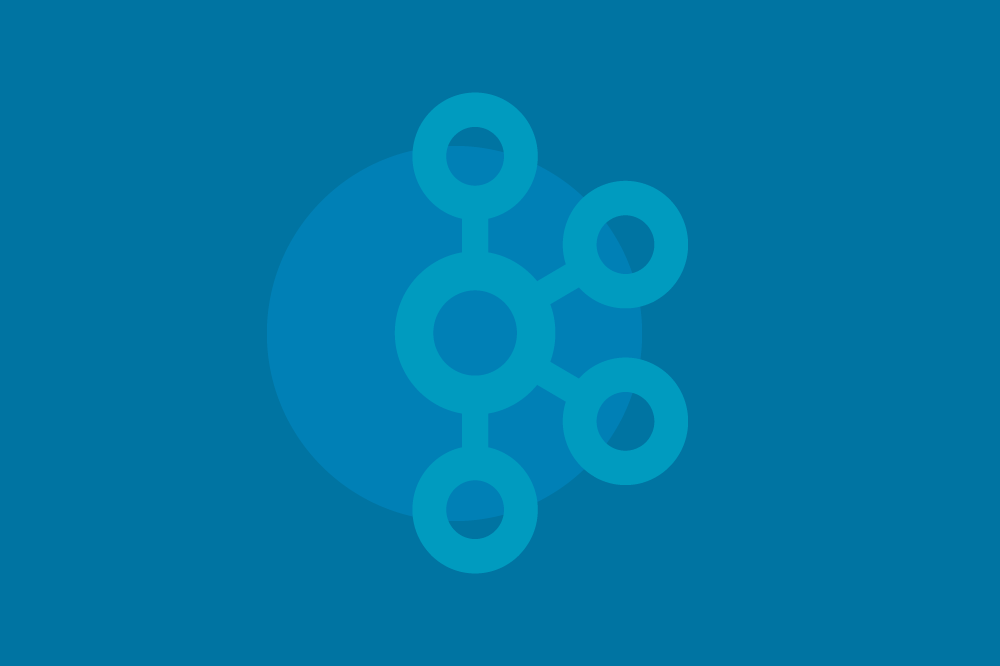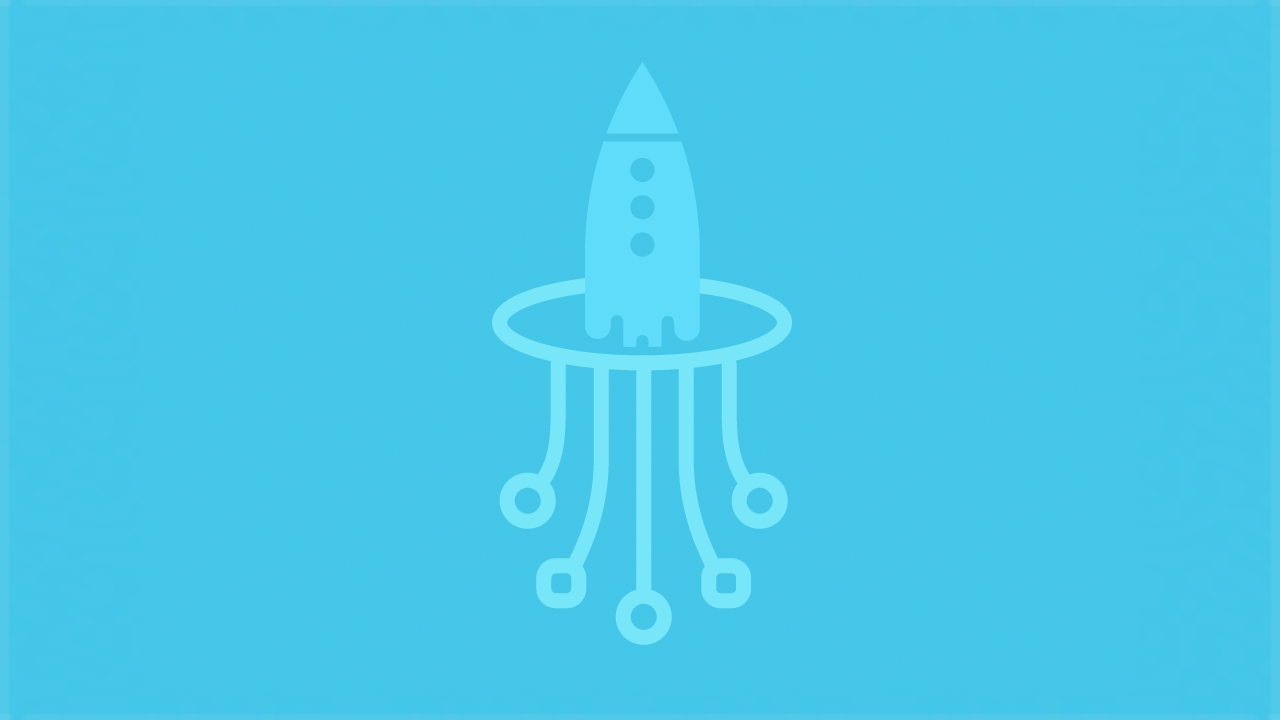[Webinar] AI-Powered Innovation with Confluent & Microsoft Azure | Register Now
Getting Started with Python for Apache Kafka
It's becoming increasingly important for companies to be able to respond to the events that affect their business in real time. Apache Kafka® has become the de facto standard for meeting the need for real-time data processing.
If you're a Python developer, our free Apache Kafka for Python Developers course will show you how to harness the power of Kafka in your applications. You will learn how to build Kafka producer and consumer applications, how to work with event schemas and take advantage of Confluent Schema Registry, and more. Follow along in each module as Dave Klein, Senior Developer Advocate at Confluent, covers all of these topics in detail. Hands-on exercises occur throughout the course to solidify concepts as they are presented. At its end, you will have the knowledge you need to begin developing Python applications that stream data to and from Kafka clusters.
Introduction to Apache Kafka for Python
The course begins with an introduction that explains why Python is becoming such a popular language for developing Kafka client applications. You will learn about several benefits that Kafka developers gain by using the Python language. This module will also introduce you to the Python classes you will use during the rest of the course as you develop Kafka producer and consumer client applications.
Hands on: set Up the exercise environment for Confluent Cloud and Python
Throughout this course, we’ll introduce you to developing Apache Kafka event streaming apps with Python through hands-on exercises that will have you produce data to and consume data from Confluent Cloud. This exercise will get you set up for the exercises that follow by completing the following tasks:
Sign up for Confluent Cloud if you haven’t already done so
Set up a Kafka cluster in Confluent Cloud that you will stream data to and from
Set up Confluent Streams Governance in support of producing and consuming data using schemas
Set up a Python dictionary that defines the connection details required by your client applications to connect with the Kafka cluster in Confluent Cloud
Install Confluent Kafka Python libraries on your local machine
The Python Producer class
In this module, you will learn how to send events to Kafka topics using the Python Producer class.
Hands on: use the Python Producer class
In this exercise, you will use the Producer class to write events to a Kafka topic in Confluent Cloud.
The Python Consumer class
In this module, you will learn how to read events from Kafka topics using the Python Consumer class.
Hands on: use the Python Consumer class
In this exercise, you will use the Consumer class to read events from a Kafka topic in Confluent Cloud.
Integrate Python clients with Schema Registry
In this module, you will learn how to integrate applications that use the Python Producer and Consumer classes with Confluent Schema Registry.
Hands on: use the Python Producer class with Schemas
In this exercise, you will define a JSON schema and then produce events using a Producer, a JSONSerializer, and Schema Registry.
Hands on: Use the Python Consumer class with Schemas
In this exercise, you will consume the events you produced during the previous exercise and use the JSONDeserializer to turn those events into objects you can work with in your Python application.
The Python AdminClient class
In this module, you will learn how to complete simple Kafka cluster administrative tasks using the Python AdminClient class.
Hands on: use AdminClient to create a topic and alter its configuration
In this exercise, you will use the AdminClient class to create a new Kafka topic and alter one of its configuration properties.
Beyond simple Python apps
In this module, you will learn how you can use Python to satisfy the requirements of more complex Kafka event streaming use cases. Follow along as Dave Klein covers what your next steps might be using the Python development skills you learned in this course.
Next steps
Learn more about Apache Kafka for Python developers in this free course on Confluent Developer!
Avez-vous aimé cet article de blog ? Partagez-le !
Abonnez-vous au blog Confluent
Event-Driven Microservices with Python and Apache Kafka
Our journey with microservices, so far… Back in the days before microservices, we used to build applications that were often hosted in application servers such as WebLogic or WebSphere (apologies […]
Building Event Streaming Applications in .NET
In this post, we introduce how to use .NET Kafka clients along with the Task Parallel Library to build a robust, high-throughput event streaming application...