[Virtual Event] GenAI Streamposium: Learn to Build & Scale Real-Time GenAI Apps | Register Now
12 Days of Tech Tips
For the first 12 days of December, Confluent shared a daily tech tip related to managing Apache Kafka® in the cloud. These tips make it easier for you to get started with Kafka, ramp up on KSQL and move applications to the cloud. We’ve collected all the tips here, so if your New Year’s resolution is learning to use Kafka or its ecosystem—bookmark this page!
Day 1
One of the easiest ways to get started with Apache Kafka is by…not installing Kafka at all. You can get started in three minutes and nine seconds by creating a cluster on Confluent Cloud.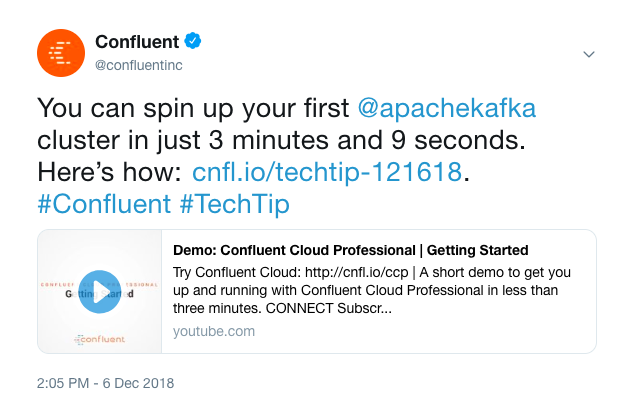
Day 2
Once you have access to your cluster, the next logical step for Java developers is to learn the APIs by writing a small application. Confluent Cloud is secured by default, so your first application will include a secured connector to the Kafka cluster…Let us show you how easy it is!
Day 3
Once you’ve learned the basic APIs, perhaps it is time to create a data pipeline that transforms events and loads them to any external end system, which in this case, is Google BigQuery. With KSQL and a BigQuery connector, this doesn’t take long.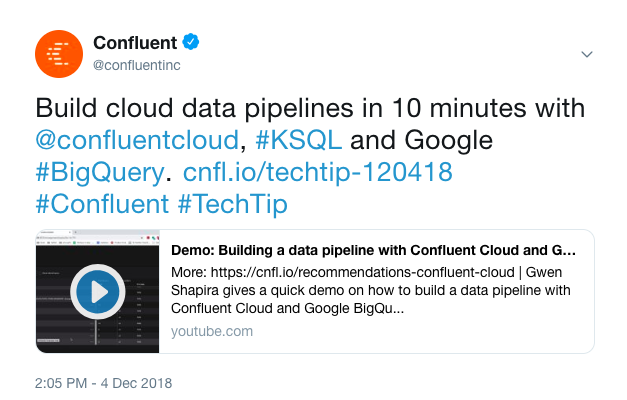
Day 4
If you liked the pipelines example, you might wonder how to run a KSQL server with your Confluent Cloud cluster. This is quite easy when you know about a few simple parameters.
Day 5
But why stop there? Apache Kafka and the Confluent Platform include many more components, and you probably want to run all of them—Confluent Schema Registry, connectors, Confluent REST Proxy and more. Our Terraform automation will help you spin all of them up.
Day 6
And if you use Kafka Streams to build event-driven microservices, you will want to connect those to Confluent Cloud, too.
Day 7
If all goes well, then you’ve developed an app or two and have run them against Confluent Cloud. This means that you are now working toward a production rollout. For production, you’ll want to know about your cluster capabilities and limitations, so make sure you read the list.
Day 8
If your production rollout was successful, you want to keep an eye on your cloud usage—what’s your network throughput? What’s your storage usage? Are you close to hitting any limits? You don’t want to be surprised when you hit a limit, or when you look at your next bill.
Day 9
Going to production sometimes means you need extra security. For that, you may decide to run your Confluent Cloud cluster within your corporate VPC. You can use VPC peering to merge the Confluent Cloud VPC with yours.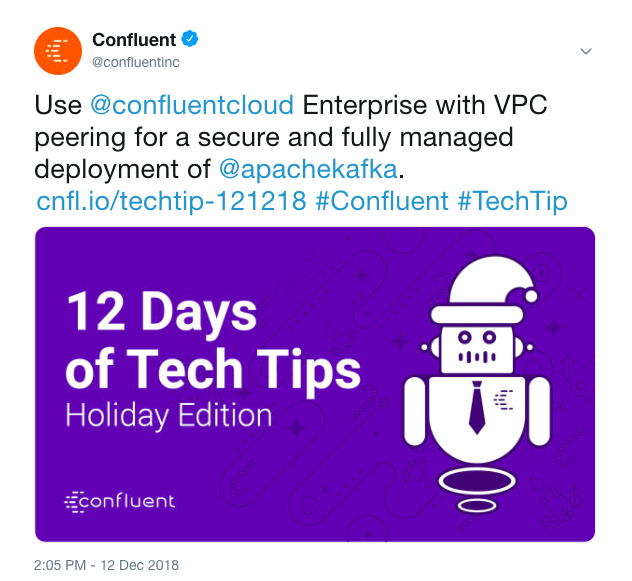
Day 10
If your organization already uses Kafka, you may need to stream some data from your on-prem cluster to Confluent Cloud so you can use this data in your cloud applications.
Day 11
You may decide to use your new data replication capabilities to assist in a larger-scale cloud migration effort—2019 is a great year to migrate applications and data to the cloud!
Day 12
Bridge to cloud is more than just lifting and shifting data from on prem to the cloud. It is about integrating on-prem and cloud datastores and data processing. Learn how to use Kafka Connect and KSQL to bridge between two ecosystems of data and applications: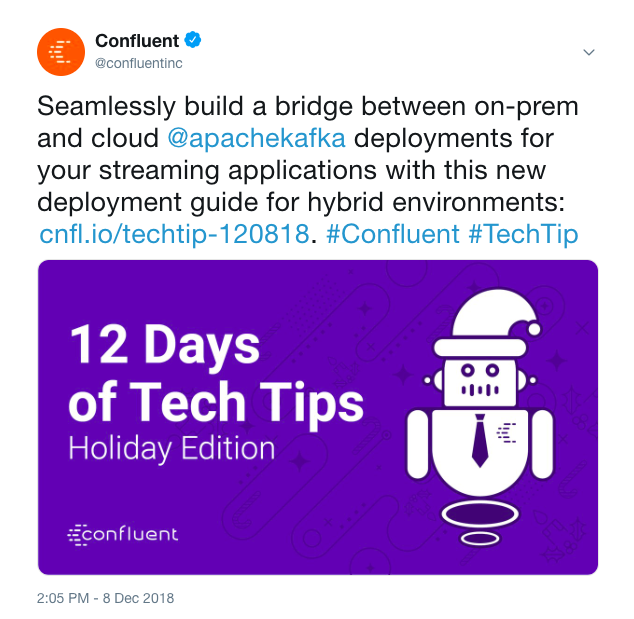
With that, enjoy the holidays and have a productive 2019! If you have additional tips to share with new Kafka users, please let us know in the comments below.
To learn more about Apache Kafka as a service
- Check out Confluent Cloud, a fully managed streaming data service based on Apache Kafka
- Questions? Ask them in the #confluent-cloud channel of our community Slack
Avez-vous aimé cet article de blog ? Partagez-le !
Abonnez-vous au blog Confluent
New with Confluent Platform 7.9: Oracle XStream CDC Connector, Client-Side Field Level Encryption (EA), Confluent for VS Code, and More
This blog announces the general availability of Confluent Platform 7.9 and its latest key features: Oracle XStream CDC Connector, Client-Side Field Level Encryption (EA), Confluent for VS Code, and more.
Meet the Oracle XStream CDC Source Connector
Confluent's new Oracle XStream CDC Premium Connector delivers enterprise-grade performance with 2-3x throughput improvement over traditional approaches, eliminates costly Oracle GoldenGate licensing requirements, and seamlessly integrates with 120+ connectors...

