[Virtuelles Event] GenAI Streamposium: Lerne, Echtzeit-GenAI-Apps zu entwickeln und zu skalieren | Jetzt registrieren
Kafka Listeners – Explained
If you are not using fully managed Apache Kafka® in the Confluent Cloud, then this question on Kafka listener configuration comes up on Stack Overflow and such places a lot, so here’s something to try and help.
tl;dr: You need to set advertised.listeners (or KAFKA_ADVERTISED_LISTENERS if you’re using Docker images) to the external address (host/IP) so that clients can correctly connect to it. Otherwise, they’ll try to connect to the internal host address—and if that’s not reachable, then problems ensue.
Put another way, courtesy of Spencer Ruport:
LISTENERS are what interfaces Kafka binds to.
ADVERTISED_LISTENERS are how clients can connect.
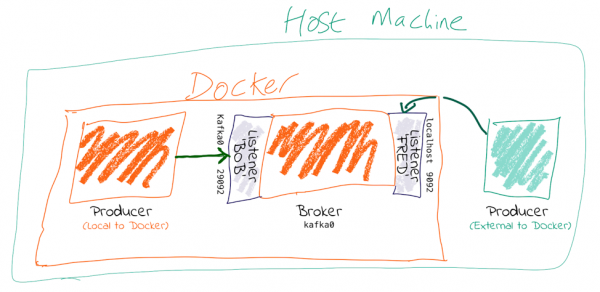
In this post, I’ll talk about why this is necessary and then show how to do it based on a couple of scenarios—Docker and AWS.
How do I know if a Kafka listerner is running?
Apache Kafka is a distributed system. Data is read from and written to the leader for a given partition, which could be on any of the brokers in a cluster. When a client (producer/consumer) starts, it will request metadata about which broker is the leader for a partition—and it can do this from any broker. The metadata returned will include the endpoints available for the Leader broker for that partition, and the client will then use those endpoints to connect to the broker to read/write data as required.
It’s these endpoints that cause people trouble. On a single machine, running bare metal (no VMs, no Docker), everything might be the hostname (or just localhost), and it’s easy. But once you move into more complex networking setups and multiple nodes, you have to pay more attention to it. One option is to use KafkaListenerConfigurer, an interface implemented by Spring, to customize how listener endpoints are configured--in this post, I'm going to focus on showing you how to fix broker misconfigurations instead.
What's the difference between listeners and brokers in Kafka?
Let’s assume you have more than one network. This could be things like:
- Docker internal network(s) plus host machine
- Brokers in the cloud (e.g., AWS EC2) and on-premises machines locally (or even in another cloud)
You need to tell Kafka how the brokers can reach each other but also make sure that external clients (producers/consumers) can reach the broker they need to reach.
The key thing is that when you run a client, the broker you pass to it is just where it’s going to go and get the metadata about brokers in the cluster from. The actual host and IP that it will connect to for reading/writing data is based on the data that the broker passes back in that initial connection—even if it’s just a single node and the broker returned is the same as the one it’s connected to.
For configuring this correctly, you need to understand that Kafka brokers can have multiple listeners. A listener is a combination of:
- Host/IP
- Kafka port
- Protocol
Let’s check out some config. Often the protocol is used for the listener name too, but here let’s make it nice and clear by using abstract names for the listeners:
KAFKA_LISTENERS: LISTENER_BOB://kafka0:29092,LISTENER_FRED://localhost:9092 KAFKA_ADVERTISED_LISTENERS: LISTENER_BOB://kafka0:29092,LISTENER_FRED://localhost:9092 KAFKA_LISTENER_SECURITY_PROTOCOL_MAP: LISTENER_BOB:PLAINTEXT,LISTENER_FRED:PLAINTEXT KAFKA_INTER_BROKER_LISTENER_NAME: LISTENER_BOB
I’m using the Docker config names—the equivalents if you’re configuring server.properties directly (e.g., on AWS, etc.) are shown indented in the following list:
- KAFKA_LISTENERS is a comma-separated list of listeners and the host/IP and Kafka port to which Kafka binds to for listening. For more complex networking, this might be an IP address associated with a given network interface on a machine. The default is 0.0.0.0, which means listening on all interfaces.
- listeners
- KAFKA_ADVERTISED_LISTENERS is a comma-separated list of listeners with their host/IP and port. This is the metadata that’s passed back to clients.
- advertised.listeners
- KAFKA_LISTENER_SECURITY_PROTOCOL_MAP defines key/value pairs for the security protocol to use per listener name.
- listener.security.protocol.map
Kafka brokers communicate between themselves, usually on the internal network (e.g., Docker network, AWS VPC, etc.). To define which listener to use, specify KAFKA_INTER_BROKER_LISTENER_NAME(inter.broker.listener.name). The host/IP used must be accessible from the broker machine to others.
Kafka clients may well not be local to the broker’s network, and this is where the additional listeners come in.
Each listener will, when connected to, report back the address at which it can be reached. The address at which you reach a broker depends on the network used. If you’re connecting to the broker from an internal network, it’s going to be a different host/IP than when connecting externally.
When connecting to a broker, the listener that will be returned to the client will be the listener to which you connected (based on the port).
kafkacat is a useful tool for exploring this. Using -L, you can see the metadata for the listener to which you connected. Based on the same listener config as above (LISTENER_BOB/LISTENER_FRED), check out the respective entries for broker 0 at: -:
- Connecting on default Kafka port 9092 (which we map as LISTENER_FRED), the broker’s address is given back as localhost:
$ kafkacat -b kafka0:9092 \ -L Metadata for all topics (from broker -1: kafka0:9092/bootstrap): 1 brokers: broker 0 at localhost:9092 - Connecting on port 29092 (which we map as LISTENER_BOB), the broker’s address is given back as kafka0:
$ kafkacat -b kafka0:29092 \ -L Metadata for all topics (from broker 0: kafka0:29092/0): 1 brokers: broker 0 at kafka0:29092
You can also use tcpdump to examine the traffic from a client connecting to the broker and spot the hostname that’s returned from the broker.
Why can I connect to the broker, but the client still fails?
tl;dr: Even if you can make the initial connection to the broker, the address returned in the metadata may still be for a hostname that is not accessible from your client.
Let’s walk this through step by step.
- We’ve got a broker on AWS. We want to send a message to it from our laptop. We know the external hostname for the EC2 instance (ec2-54-191-84-122.us-west-2.compute.amazonaws.com). We’ve created the necessary entry in the security group to open the broker’s port to our inbound traffic. We do smart things like checking that our local machine can connect to the Kafka port on the AWS instance:
$ nc -vz ec2-54-191-84-122.us-west-2.compute.amazonaws.com 9092 found 0 associations found 1 connections: 1: flags=82<CONNECTED,PREFERRED> outif utun5 src 172.27.230.23 port 53352 dst 54.191.84.122 port 9092 rank info not available TCP aux info available
Connection to ec2-54-191-84-122.us-west-2.compute.amazonaws.com default Kafka port 9092 [tcp/XmlIpcRegSvc] succeeded!
Things are looking good! We run:
echo "test"|kafka-console-producer --broker-list ec2-54-191-84-122.us-west-2.compute.amazonaws.com:9092 --topic test
Now…what happens next?
$ echo "test"|kafka-console-producer --broker-list ec2-54-191-84-122.us-west-2.compute.amazonaws.com:9092 --topic test >>[2018-07-30 15:08:41,932] ERROR Error when sending message to topic test with key: null, value: 4 bytes with error: (org.apache.kafka.clients.producer.internals.ErrorLoggingCallback) org.apache.kafka.common.errors.TimeoutException: Expiring 1 record(s) for test-0: 1547 ms has passed since batch creation plus linger time
$ echo "foo"|kafka-console-producer --broker-list ec2-54-191-84-122.us-west-2.compute.amazonaws.com:9092 --topic test >> $ kafka-console-consumer --bootstrap-server ec2-54-191-84-122.us-west-2.compute.amazonaws.com:9092 --topic test --from-beginning foo
It works fine! That’s because we are connecting to port 9092, which is configured as the internal listener and thus reports back its hostname as ip-172-31-18-160.us-west-2.compute.internal, which is resolvable from the broker machine (since it’s its own hostname!).
$ kafkacat -b ec2-54-191-84-122.us-west-2.compute.amazonaws.com:9092 -L Metadata for all topics (from broker -1: ec2-54-191-84-122.us-west-2.compute.amazonaws.com:9092/bootstrap): 1 brokers: broker 0 at ip-172-31-18-160.us-west-2.compute.internal:9092
Clear as day, the internal hostname is returned. This also makes this seemingly confusing error make a lot more sense—connecting to one hostname, getting a lookup error on another:
$ kafkacat -b ec2-54-191-84-122.us-west-2.compute.amazonaws.com:9092 -C -t test % ERROR: Local: Host resolution failure: ip-172-31-18-160.us-west-2.compute.internal:9092/0: Failed to resolve 'ip-172-31-18-160.us-west-2.compute.internal:9092': nodename nor servname provided, or not known
Here, we’re using kafkacat in consumer mode (-C) from our local machine to try and read from the topic. As before, because we’re getting the internal listener hostname back from the broker in the metadata, the client cannot resolve that hostname to read/write from.
I saw a Stack Overflow answer suggesting to just update my hosts file…isn’t that easier?
This is nothing more than a hack to work around a misconfiguration instead of actually fixing it.
If the broker is reporting back a hostname to which the client cannot connect, then hardcoding the hostname/IP combo into the local /etc/hosts may seem like a nice fix. But this is a very brittle and manual solution. What happens when the IP changes, when you move hosts and forget to take the little hack with you, and when other people want to do the same?
It’s much better to understand and actually fix the advertised.listeners setting for your network.
HOW TO: Connecting to Kafka on Docker
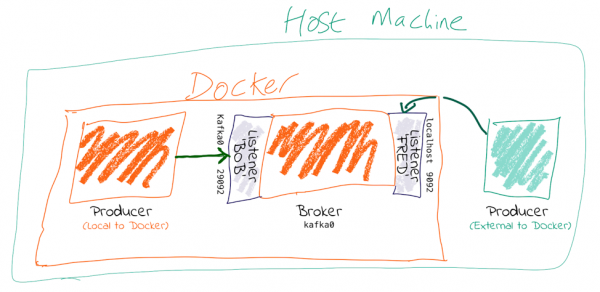
To run within Docker, you will need to configure two listeners for Kafka:
- Communication within the Docker network: This could be inter-broker communication (i.e., between brokers) and between other components running in Docker, such as Kafka Connect or third-party clients or producers.For these comms, we need to use the hostname of the Docker container(s). Each Docker container on the same Docker network will use the hostname of the Kafka broker container to reach it.
- Non-Docker network traffic: This could be clients running locally on the Docker host machine, for example. The assumption is that they will connect on localhost to a port exposed from the Docker container. Here’s the Docker Compose snippet from here:
kafka0: image: "confluentinc/cp-enterprise-kafka:5.2.1" ports: - '9092:9092' - '29094:29094' depends_on: - zookeeper environment: KAFKA_BROKER_ID: 0 KAFKA_ZOOKEEPER_CONNECT: zookeeper:2181 KAFKA_LISTENERS: LISTENER_BOB://kafka0:29092,LISTENER_FRED://kafka0:9092,LISTENER_ALICE://kafka0:29094 KAFKA_ADVERTISED_LISTENERS: LISTENER_BOB://kafka0:29092,LISTENER_FRED://localhost:9092,LISTENER_ALICE://never-gonna-give-you-up:29094 KAFKA_LISTENER_SECURITY_PROTOCOL_MAP: LISTENER_BOB:PLAINTEXT,LISTENER_FRED:PLAINTEXT,LISTENER_ALICE:PLAINTEXT KAFKA_INTER_BROKER_LISTENER_NAME: LISTENER_BOB
- Clients within the Docker network connect using listener BOB, with port 29092 and hostname kafka0. In doing so, they get back the hostname kafka0 to which to connect. Each Docker container will resolve kafka0 using Docker’s internal network and be able to reach the broker.
- Clients external to the Docker network connect using listener FRED, with port 9092 and hostname localhost. Port 9092 is exposed by the Docker container and therefore becomes available to connect to. When clients connect, they are given the hostname localhost for the broker’s metadata, and so connect to this when reading/writing data.
- The above configuration would not handle the scenario in which a client external to Docker and external to the host machine wants to connect. This is because neither kafka0 (the internal Docker hostname) or localhost (the loopback address for the Docker host machine) would be resolvable.
HOW TO: Connecting to Kafka on AWS/IaaS
I’m naming AWS because it’s what the majority of people use, but this applies to any IaaS/cloud solution.
Exactly the same concepts apply here as with Docker. The main difference is that whilst with Docker, the external connections may well be just on localhost (as above), with cloud-hosted Kafka (such as on AWS), the external connection will be from a machine not local to the broker and that needs to be able to connect to the broker.
A further complication is that whilst Docker networks are heavily segregated from that of the host, on IaaS often the external hostname is resolvable internally, making it hit and miss when you may actually encounter these problems.
There are two approaches, depending on whether the external address through which you’re going to connect to the broker is also resolvable locally to all of the brokers on the network (e.g., VPC).
Option 1: External address IS resolvable locally
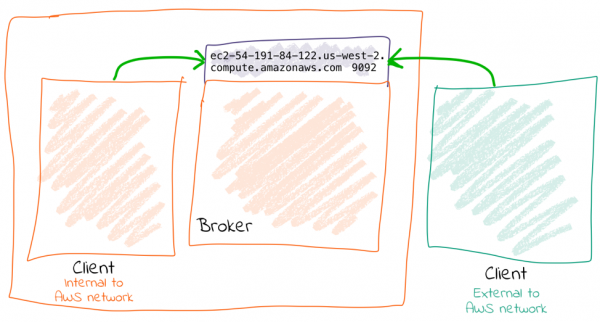
You can get by with one listener here. The existing listener, called PLAINTEXT, just needs overriding to set the advertised hostname (i.e., the one that is passed to inbound clients):
advertised.listeners=PLAINTEXT://ec2-54-191-84-122.us-west-2.compute.amazonaws.com:9092
Now connections both internally and externally will use ec2-54-191-84-122.us-west-2.compute.amazonaws.com for connecting. Because ec2-54-191-84-122.us-west-2.compute.amazonaws.com can be resolved both locally and externally, things work fine.
Option 2: External address is NOT resolvable locally
You will need to configure two listeners for Kafka:
- Communication within the AWS network (VPC): This could be inter-broker communication (i.e., between brokers) and communication between other components running in the VPC, such as Kafka Connect or third-party clients or producers.For these comms, we need to use the internal IP of the EC2 machine (or hostname, if DNS is configured).
- External AWS traffic: This could be testing connectivity from a laptop or simply from machines not hosted in Amazon. In both cases, the external IP of the instance needs to be used (or hostname, if DNS is configured).
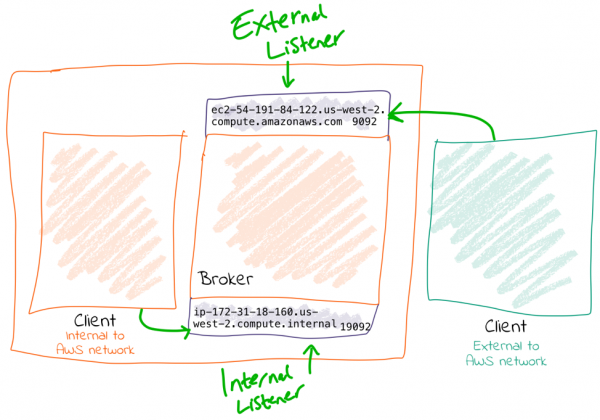
Here’s an example configuration:
listeners=INTERNAL://0.0.0.0:19092,EXTERNAL://0.0.0.0:9092 listener.security.protocol.map=INTERNAL:PLAINTEXT,EXTERNAL:PLAINTEXT advertised.listeners=INTERNAL://ip-172-31-18-160.us-west-2.compute.internal:19092,EXTERNAL://ec2-54-191-84-122.us-west-2.compute.amazonaws.com:9092 inter.broker.listener.name=INTERNAL
Exploring listeners with Docker
Take a look at GitHub. This includes a Docker Compose to bring up a ZooKeeper instance, along with a Kafka broker configured with several listeners.
- Listener BOB (port 29092) for internal traffic on the Docker network
$ docker-compose exec kafkacat \ kafkacat -b kafka0:29092 \ -L Metadata for all topics (from broker 0: kafka0:29092/0): 1 brokers: broker 0 at kafka0:29092 - Listener FRED (port 9092) for traffic from the Docker host machine (localhost)
$ docker-compose exec kafkacat \ kafkacat -b kafka0:9092 \ -L Metadata for all topics (from broker -1: kafka0:9092/bootstrap): 1 brokers: broker 0 at localhost:9092 - Listener ALICE (port 29094) for traffic from outside, reaching the Docker host on the DNS name never-gonna-give-you-up
$ docker run -t --network kafka-listeners_default \ confluentinc/cp-kafkacat \ kafkacat -b kafka0:29094 \ -L Metadata for all topics (from broker -1: kafka0:29094/bootstrap): 1 brokers: broker 0 at never-gonna-give-you-up:29094
Redux
I recently referenced this post in a Stack Overflow answer I gave and re-articulated the solution. If you’re still not quite following, check it out, and maybe the second time around I’ll have explained it better 🙂 You can also ask in the Confluent Community Forum for more help.
Still not sure?
If you don’t want to worry about all these operational Kafka settings and just want to write cool apps against Kafka that someone else configures, maintains, and optimises for you—check out Confluent Cloud today and use the promo code 60DEVADV to get $60 of additional free usage.* With a scales-to-zero, low-cost, only-pay-for-what-you-stream pricing model, it’s perfect for getting started with Kafka right through to running your largest deployments.
The original version of this post was published on Robin Moffatt’s blog.
Ist dieser Blog-Beitrag interessant? Jetzt teilen
Confluent-Blog abonnieren
Powering AI Agents with Real-Time Data Using Anthropic’s MCP and Confluent
Model Context Protocol (MCP), introduced by Anthropic, is a new standard that simplifies AI integrations by providing a secure and consistent way to connect AI agents with external tools and data sources…

